Page 3
Well glad to see you are still here. Actually this part kills two birds with one stone. You see when you apply a drop shadow to borders be it a top border or a left side border, or for that matter any image that is set to repeat itself PSP5 leaves a small space at the ends. So here you will see how to correct that.
Step #1
If you still have the last image opened we are ready to continue, if not you will need to reopen it.
Select the Magic Wand from the Tool Palette. Click inside the white background (or what ever color you used)

We now need to have the border image selected, so go to theMenu Bar click on Selections and then Invert.
You should now have the dotted line around the border image.

Step #2
Now we can apply the drop shadow to the border image.
From the Menu Bar select Image, Effects, Drop Shadow.
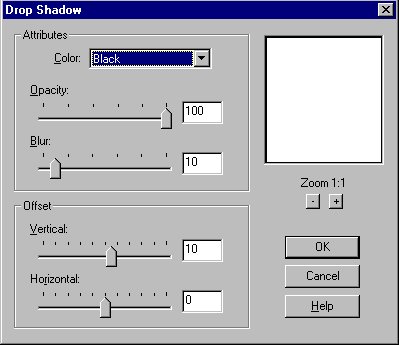
Now set the Attributes to Color=Black, Opacity=100, Blur=10, Vertical=10, Horizontal=0. Click OK and deselect the image area (go to Selections, Select None).
Step #3
You should now have what appears to be a nice looking drop shadow. Go to the Tool Palette and select the Zoom Tool. Click inside the image box two times. Look at the outsides you might be able to see the slight fade of the drop shadow. It might not look like much now but try and use it that way and you will not be happy.
So here is how we fix it.
Remember the fix we did to the border after we did away with the ends. Well we are going to do basically the same thing here.
Go over to the Tool Palette pick the Selection Tool. Now place the tool marker at the bottom of the border where the drop shadow starts,(80,100) drag to marker to 100,130.
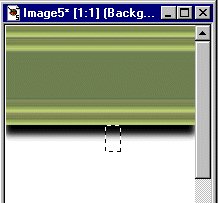
Now you need to select from the Menu Bar Edit then Copy.
Again select Edit now Paste and As New Section. place the new section on the right hand side with the little over lap of the screen (make sure you align it so the the shading matches) click the mouse button to set the section (if it does not look right click on the Undo and reset it).
Now repeat the same procedure for the right side.
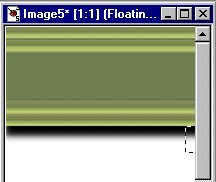
That is it you are done. Save the image to your directory till you are ready to use it.
